What is Software and how to Flash Software in Smartphones
What is Software how to Flash Software -
So today I am going to tell you how we can install new software, so today the article which is about software and a lot of smart-phone category remains, we will talk about it and will tell you how You can flash the room inside your smart phone and learn more.
What is Software ?
Before flashing the software, let me tell you what the software is, then the software is such a program, there is a coding that we cannot touch but we can see and feel it.
So it remains such a software, it remains coding, programming remains, which makes the software of one, then today we will teach you to put the software in your smart phone and much more.
Software, we have some software inside our smart-phone, with the help of this software, our smart-phone runs. With the help of software and hard-ware, our Smartphone runs. The software that we make is only by looking at the hard-ware What does hard ware support?
Without hard-ware, there is no software and there is no hard-ware without software, both are connected and if there is no software then hard-ware will not work or we can say in this way that if we do not have software If it is hard-ware is also of no use and if we do not have hard-ware, then the hard-ware is also of no use.
How to Flash Software ?
To flash the software, first of all you need a computer or you have a laptop and you can easily flash everyone, then you need some tools, I am going to tell you further.
Tools For Flashing Software -
You will need some tool to flash the software. You will need some software for your window. After installing some software in your windows, you have to flash the software inside your smart-phone.
Step 01 -
So if you do not have any software like SP Flash Tool and SP Flash in your PC, then you can search on Google and install it in your Windows, only then you will be able to flash the software inside your smart phone. Have processed
Step 02 -
So let me tell you further that I have to put my Micromax q350 software, then I have to download the software of the smart phone. Search Google from Google to download the Micromax q350 software.
Step 03 -
जैसे ही आप इस फाइल को डाउनलोड कर लेंगे इस स्मार्ट-फोन की तो आपको PC में आना है तो इसके बाद आपको SP Flash Tool अपने विंड़ोज़ में Open कर लेना है एक ऑप्शन मिलेगा फ़ाइल सिलेक्ट करने का तो आपको Scatter नाम वाली file सेलेक्ट कर लेना है इससे पहले मैं आपको बता दूं कि जो आपने स्मार्ट फोन का सॉफ्टवेयर डाउनलोड किया था उसको Extract Here कर लेना है फिर आपको इसके Scatter फाइल को सिलेक्ट कर लेना है.
Step 04 -
आपको अपनी विंड़ोज़ में कुछ और भी सॉफ्टवेयर इंस्टॉल करने की जरूरत पड़ेगी और आपके स्मार्ट-फोन के अंदर MediaTek Processar डाला हुआ है तो मीडिया टेक के Usb Driver को इंस्टॉल करना है अपने विंड़ोज़ में और अगर आपके स्मार्ट-फोन के अंदर Qualcomm Snapdragon का Processar डला हुआ है तो आपको PC को USB ड्राइवर को Imstall करना है अपने कंप्यूटर में.
Step 05 -
इतना सब कुछ करने के बाद आपको PC में SP Flash tool Open कर लेना है उसके बाद आपको एक फाइल को सिलेक्ट करना है जो कि उसका नाम है Scatter फाइल को सिलेक्ट करने के बाद आपको डाउनलोड के ऑप्शन पर क्लिक कर देना है उसके बाद आपको अपने मोबाइल की बैटरी को निकाल देना है और अपने USB से कनेक्ट कर देना है अब जैसे ही डाउनलोड पर क्लिक करोगे और तो आपको आपकी फ्लैशिंग Start हो जाएगी.
Note - कोई प्रॉब्लम आती है तो comment में बता सकते हैं हम से Contact कर सकते हैं Facebook Twitter Instagram पर और आप इस तरीके से आसानी से अपने कंप्यूटर से अपने स्मार्ट फोन के अंदर किसी भी सॉफ्टवेयर को Flash कर सकती है.
Written By Mukesh
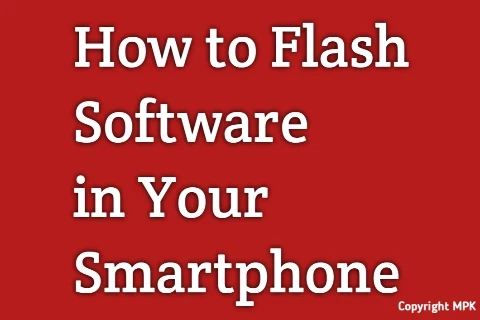


Post a Comment